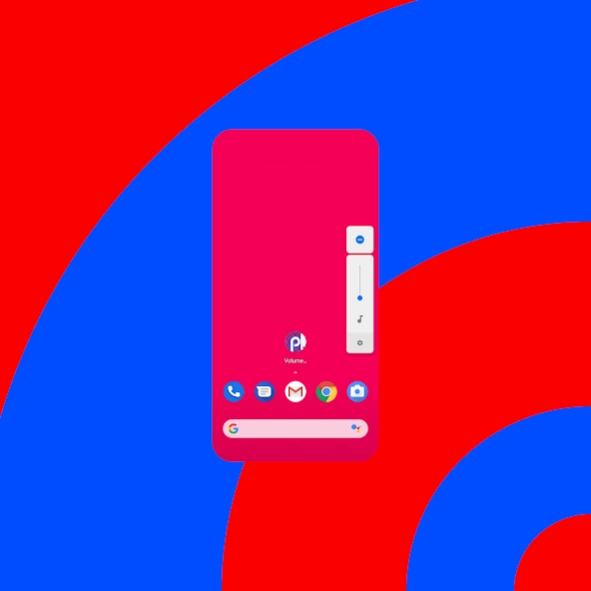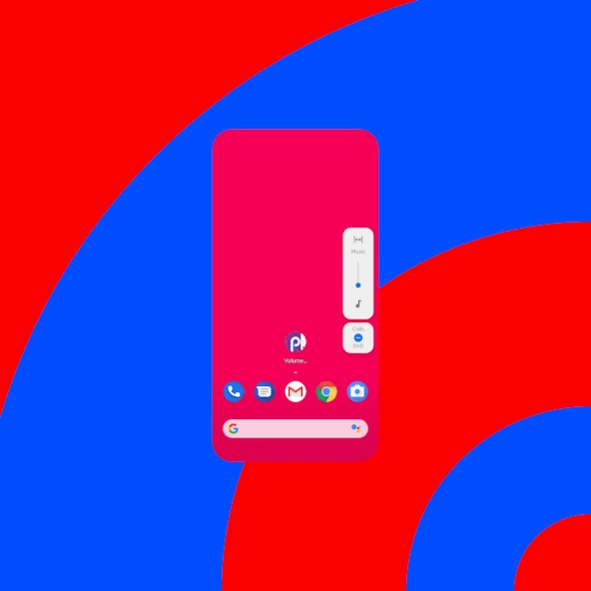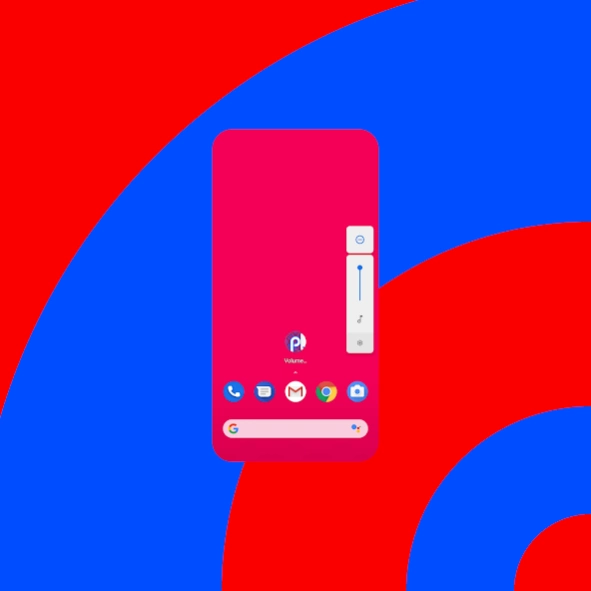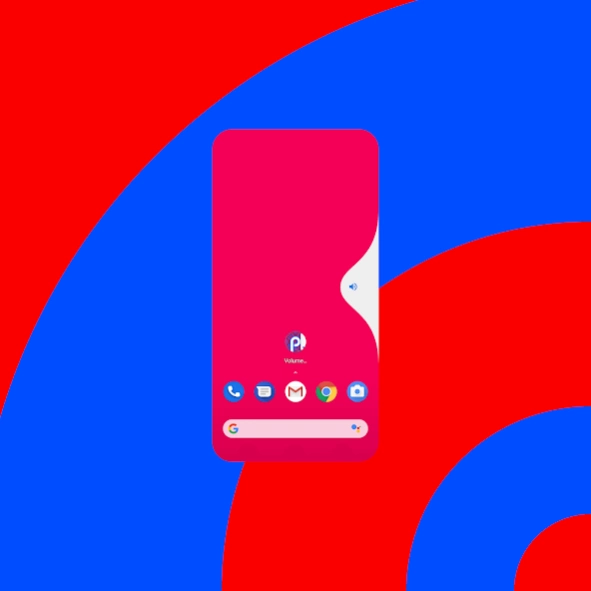VolumePie Pro 7.0
Paid Version
Publisher Description
VolumePie Pro - Take a piece of Pie for your device!
VolumePie Pro allows users to disable the default popup to change volume media on the top of the screen in favor of a side popup.
- Customize the slider choosing between many colors.
- Use three different style, from Developer Preview, Pixel and Default.
- Blacklist feature to not show VolumePie on certain apps.
- Customize position bewteen 6 choices.
- Swipe to Show Volume slider
- Always Expanded Mode
- Animation Speed.
VolumePie Pro uses the minimal possible Accessibility Service configuration to listen to volume keys to launch the side popup and does not observe any user action or text that they type; however this privilege is mandatory for all accessibility services, but VolumePie Pro disregards any events the system does send, except for those mentioned that anyway are not recorded.
Facebook https://www.facebook.com/alecotlabs
Twitter https://twitter.com/AleCotLabs
Instagram https://www.instagram.com/alecotlabs/
Telegram https://t.me/alecotlabs
To report bugs, send suggestions or ask refund, contact @AleCotBot 🤖
For any other info contact me @AleCot18 👨🏻💻
Bugs list http://alecot.altervista.org/bugs.php 🐛
Suggestions list http://alecot.altervista.org/suggestions.php 💡
About VolumePie Pro
VolumePie Pro is a paid app for Android published in the System Maintenance list of apps, part of System Utilities.
The company that develops VolumePie Pro is AleCot Labs. The latest version released by its developer is 7.0.
To install VolumePie Pro on your Android device, just click the green Continue To App button above to start the installation process. The app is listed on our website since 2019-09-26 and was downloaded 11 times. We have already checked if the download link is safe, however for your own protection we recommend that you scan the downloaded app with your antivirus. Your antivirus may detect the VolumePie Pro as malware as malware if the download link to com.pro.volumeppro is broken.
How to install VolumePie Pro on your Android device:
- Click on the Continue To App button on our website. This will redirect you to Google Play.
- Once the VolumePie Pro is shown in the Google Play listing of your Android device, you can start its download and installation. Tap on the Install button located below the search bar and to the right of the app icon.
- A pop-up window with the permissions required by VolumePie Pro will be shown. Click on Accept to continue the process.
- VolumePie Pro will be downloaded onto your device, displaying a progress. Once the download completes, the installation will start and you'll get a notification after the installation is finished.